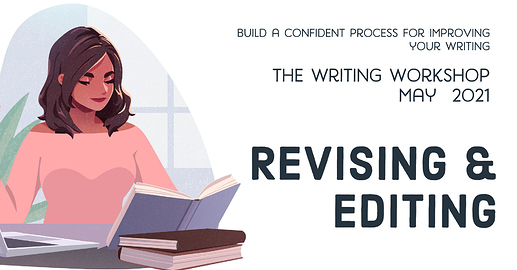Like any new app, it took some getting used to. With the warning not to click the “next” button, I think we may have been leery of pushing ANY buttons for fear of screwing up. But we very cautiously poked around. Big thank you to Paige Theriot. She was a great facilitator.
Very Important: Chrome is the preferred browser. Avoid using Safari. It works but doesn’t interface completely with VoiceVoice. For example, one cannot choose to use a webcam instead of their computer cam.
With regard to the significant differences between VoiceVoice and Zoom (with which many people are familiar) it doesn’t seem like one can use an avatar or virtual background (no big deal), but I couldn’t see how one could change their name in their video window. I wish I could have edited mine.
The private room was interesting. The writing prompt was obscured. I found a narrow viewing window to scroll through the whole prompt and found the box where I could type, but it was like viewing one line of text at a time only. This glitch, however, may have been unique to Safari, and, as I mentioned, VoiceVoice does not like Safari.
Thank you for giving us a trial run before the actual event. We will all be much more prepared.