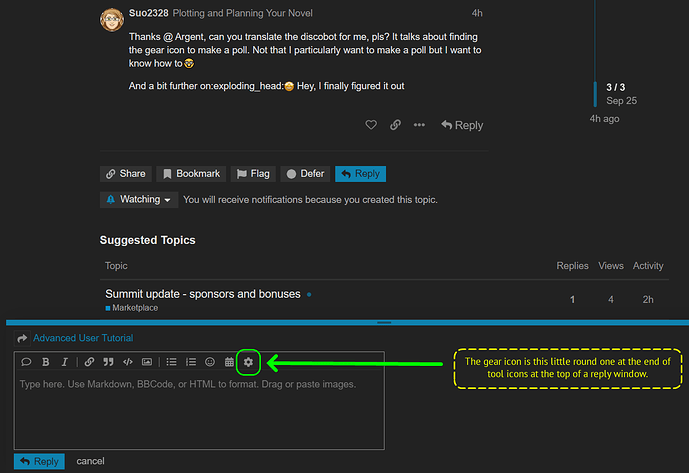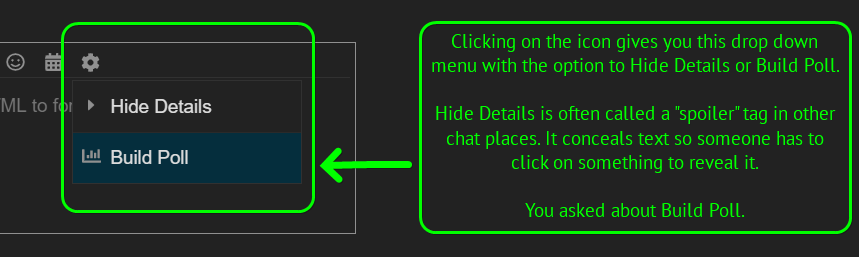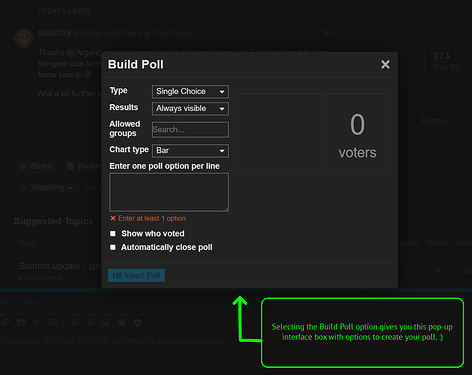For anyone who would like to access the advanced user tutorial
-
Go to your messages and either reply to your Discobot Greetings message or send a new message to Discobot.
-
In the message, type:
@discobot start advanced tutorial
You’ll learn a few things like:
- what happens when you edit or delete a post
- how to build a poll in your post
- how to hide spoiler information in your posts
It only took a few minutes and you get a nifty certificate and badge! 

 Hey, I finally figured it out
Hey, I finally figured it out